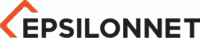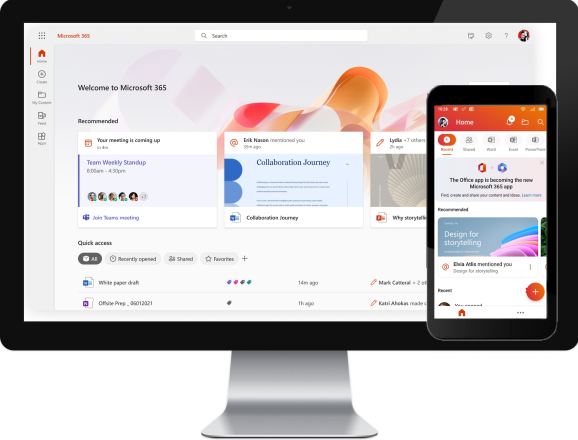Office Online
Utilize the Online version of Office and enjoy all applications, such as Word, Excel, PowerPoint, Outlook, Publisher and OneNote, from any location. Office supports all modern browsers, with a uniform display and features for all devices, allowing you to work in its familiar and practical interface.
Skype for Business
Simplify your operations! The infrastructure you need for your internal and external communication, through a simple but technologically advanced tool. Manage and perform voice calls, Video, Meetings, Video presentations, file uploads, tele-conferences with recording and sharing options, through an exceptionally simple interface.
SharePoint Online
Enjoy sharing, access and organization of your work group data, regardless of the location of its members. Securely save data on Cloud and locally and provide file access to users, within and outside the company. Boost productivity and team work and automate processes.
Microsoft Exchange
Secure your data, enjoy instant synchronization and greater storage and migrate to a certificate company e-mails management system. Reliability, in combination with a cost-effective model, create a must-have tool for your company.
Microsoft OneDrive for enterprises
Upgrade your company storage. Gain: • Data backups • Synchronization • Sharing • Co-editing in real time • Management and sharing of documents from any location and any device
Office
Offer your executives the option of working in the user-friendly interface of the Office suite, trough tablet, smartphones and desktop, facilitating their daily work. Microsoft 365 is provided with all programs, Outlook, Word, Excel, PowerPoint, OneNote, Project and is compatible with Windows 7, 8 & 10.
Office Online
• Online / Web version of Word, Excel, PowerPoint, OneNote, with View / Edit / Create options via Browser
• Support for all modern Browsers (IE, Edge, Chrome, Safari, Mozilla)
• Support for multiple devices
• A solution with significant added value for many companies on Office (users with light needs, large number of users in a previous Office version)
• File storage on SharePoint or OneDrive for Business or locally, on the user’s hard drive
• Easy file sharing and co-editing in real time, with users within and outside the company
OneDrive
• Οnline storage area for users (1 ΤΒ). All user files in a single location
• Boosted productivity through file sharing and downloads within and outside the company
• An ideal solution for file backups and local file protection (theft or damage of PC / Laptop / Hard Disk)
• Cloud data and synchronization on PC, Laptop, MAC, Smartphones, Tablets
• Easy cooperation and interface with the user’s Office client
• File co-authoring option
Office
• Constantly updated version of Microsoft Office (Word, Excel, PowerPoint, Outlook, Project, OneNote).
• Full experience and established interface with the other services of the Microsoft Office 365 solution
• Familiar Office interface (Office for iPad)
• Office Online - Office file editing via Browser
Exchange Online
• The most popular and reliable Corporate e-mail management system internationally
• Access from any device (PC, Laptop, MAC, Browser, Outlook, Smartphones, tablets) to constantly updated information (mail, contacts, calendar)
• 2 to 50+ GB / mailbox
• Security: Antispam & Antivirus
SharePoint Online
• Intranet/Extranet with >= 1 ΤΒ Storage area for company files
• Online & offline file access (with local file synchronization)
• Security - Determination of access rights (e.g. Group / project folders)
• Calendar, workflows, forms, apps, store
Skype for Business
• Chat - IM / audio / video conferencing with colleagues and external partners
• Online meeting with desktop sharing
• Interface with Outlook
• Modern voice services with PBX over Cloud
Microsoft Defender for enterprises
Enjoy advanced corporate endpoint protection, cost-efficient and practical. Included in Microsoft 365 Premium for Enterprises.
Audio conference
Boost your executives’ flexibility! With Microsoft Teams, you can join conferences, on the go, without Internet connection.
Business Voice
Unleash your communication by adding a Microsoft Teams phone! A Cloud-based telephone system with advanced features, such as call transfer, multi-level automatic reception systems and call queues.
Windows 365
Ensure security in the Windows experience, including applications, content and settings from Microsoft Cloud on all devices.